How to use the latest version of the Data Exchange Utility in PowerMill
Newer versions of the Data Exchange Utility support the latest translators; if you find an unsupported file, you may need to update your Data Exchange Utility.
Issue
I want to use an older version of PowerMill with the latest Data Exchange Ulitilty.
Answer
Download and Install the latest version of PowerMill
COM Register Autodesk Manufacturing Data Exchange Utility (AMDEU):
- Close PowerMill
- Select the Windows Start menu > Autodesk > Autodesk Manufacturing Data Exchange Utility (version)
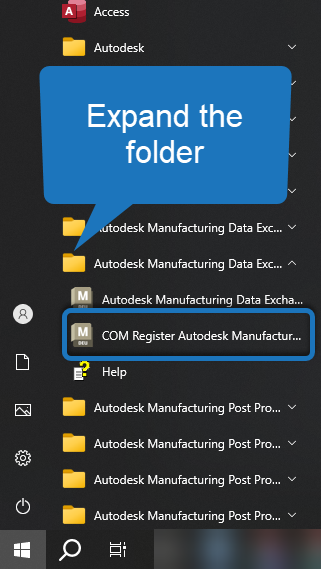
- Right-click on COM Register Autodesk Manufacturing Data Exchange > More > Run as administrator.

NOTE: The selected version of AMDEU will be set as default and used when importing data into PowerMill.
![DSI-small-square.png]](https://know.dsi-mfg.com/hs-fs/hubfs/Logos/DSI%20Logos/DSI-small-square.png?height=50&name=DSI-small-square.png)