How to align Fusion 360 projects in CAMplete
Follow instructions for aligning part, fixture, stock, and toolpath data from Fusion 360 to CAMplete
Issue
My part, stock, and fixture came into CAMplete in the wrong location; how can I adjust them?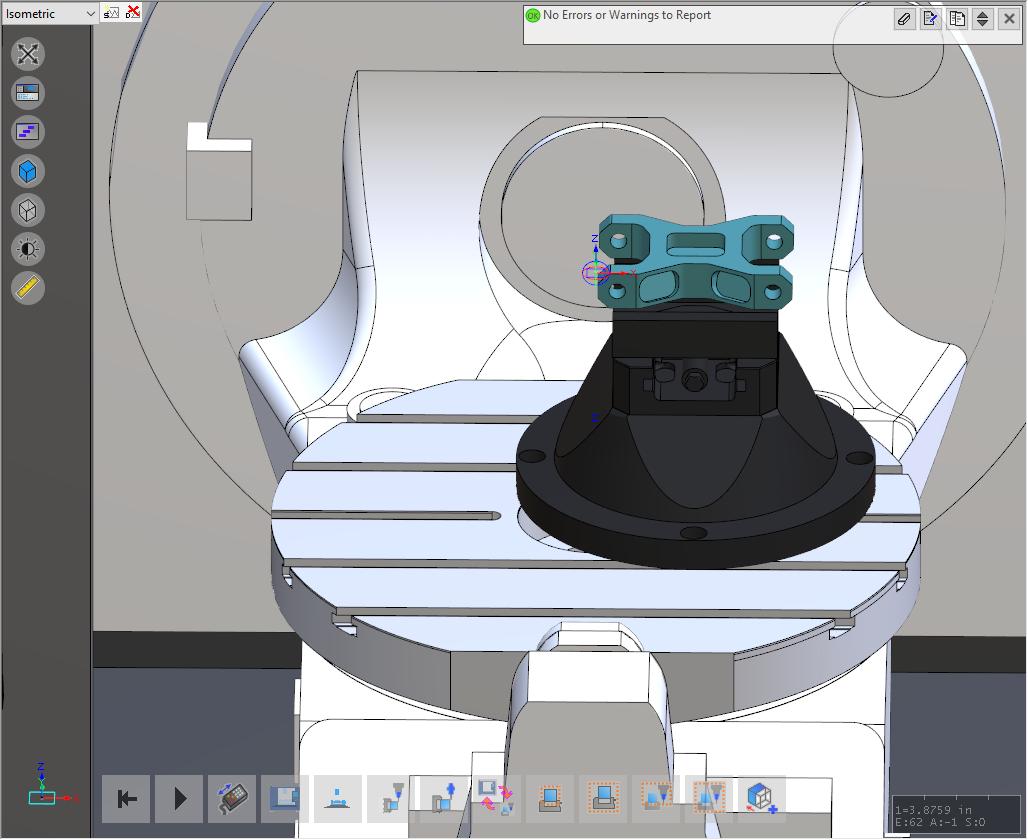
Answer
Aligning Inside of Fusion
- In your Fusion 360 project, navigate to the Manufacturing space
- In the ribbon, select Inspect
- Set the Measure From drop-down to choose Active Setup WCS
- Select the point you want to measure, too; this should be the bottom center of your fixturing
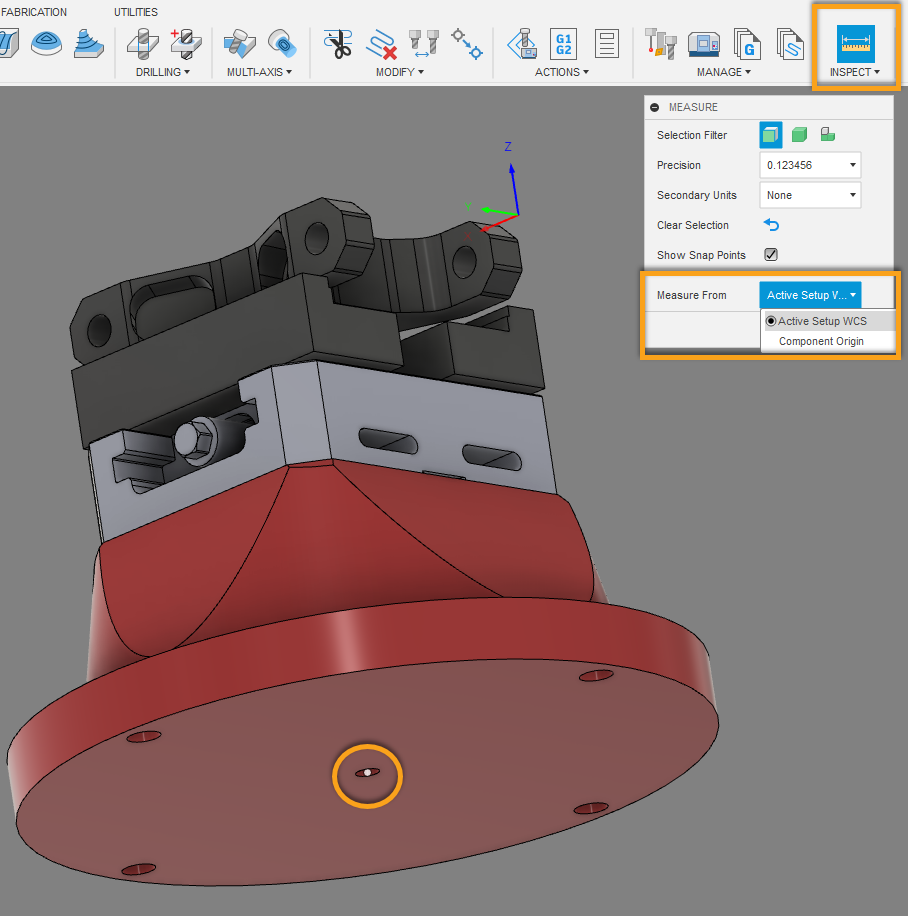
- The results will display the X, Y, and Z measurement required to shift the fixture in CAMplete; in this example, the shift shows X3.0, Y2.0, and Z-8.3155
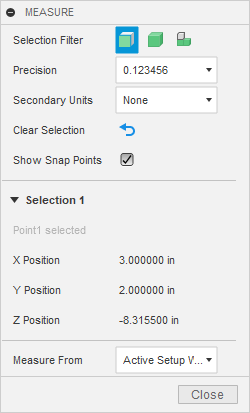
- Record the measurement and go to Post Process for CAMplete
- In the Post form, select Use manual offset
- Input the X, Y, and Z measurements into the manual offset form
- Click Post for CAMplete
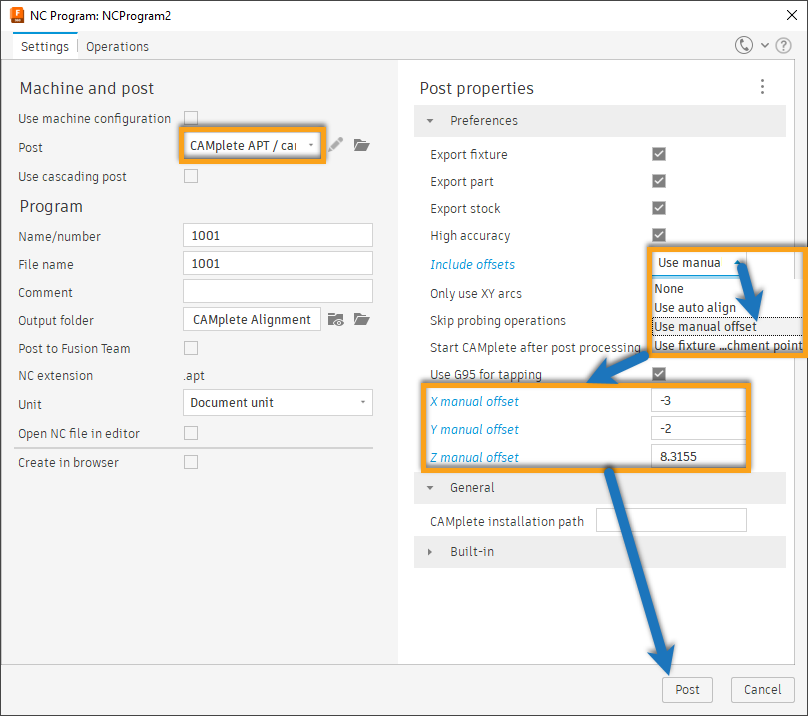
- When this data is loaded into CAMplete, you can now see the center of the fixture is aligned with the center of the machine table
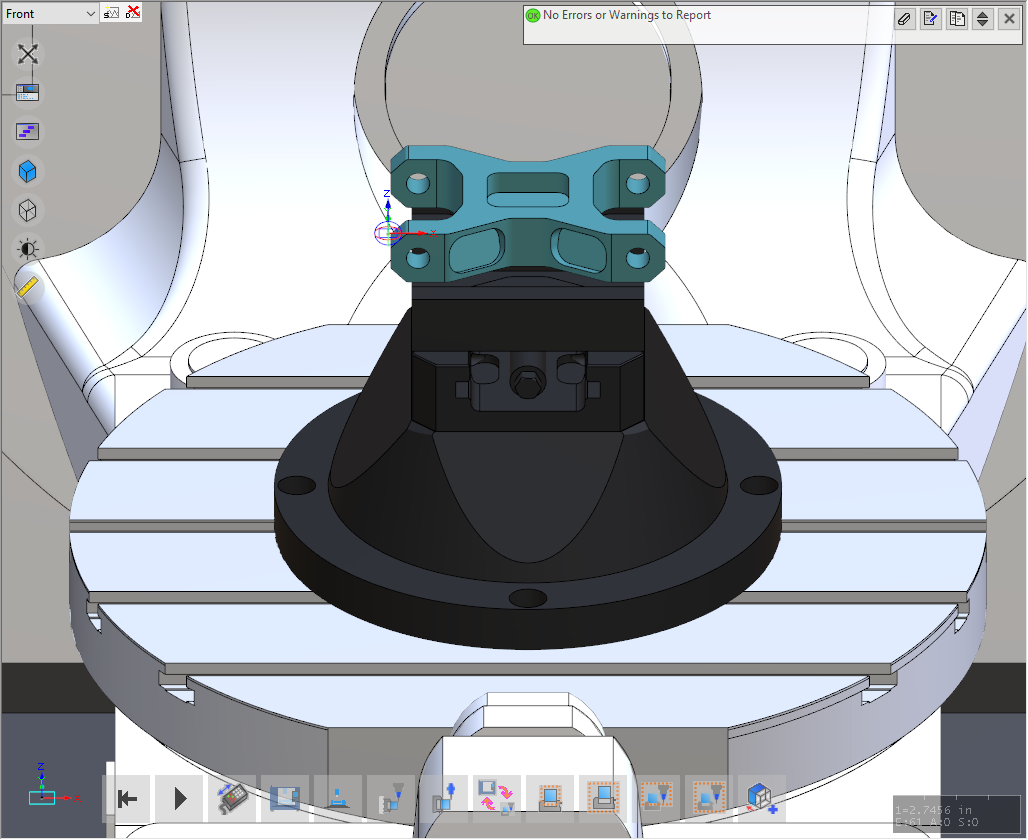
![DSI-small-square.png]](https://know.dsi-mfg.com/hs-fs/hubfs/Logos/DSI%20Logos/DSI-small-square.png?height=50&name=DSI-small-square.png)