How to troubleshoot Fusion Crashes During Post Processing
Fusion crashes and stops responding after postprocessing. Hovering over any browser or ribbon menu item triggers the crash.
Issue
Fusion 360 crashes when post-processing. The cause of this could be one of the following.
- Malfunctioning Add-in or Script installed.
- Fusion is out of date
Answer
If Fusion crashes after post-processing, try these steps to fix it:- Make sure you have the latest version of Fusion by selecting Check for Updates from the Help menu.
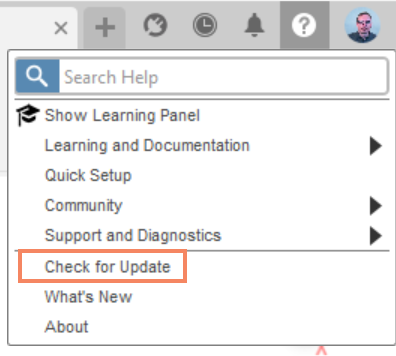
- Reset your Fusion preferences by choosing Restore to Defaults from the Preferences menu.
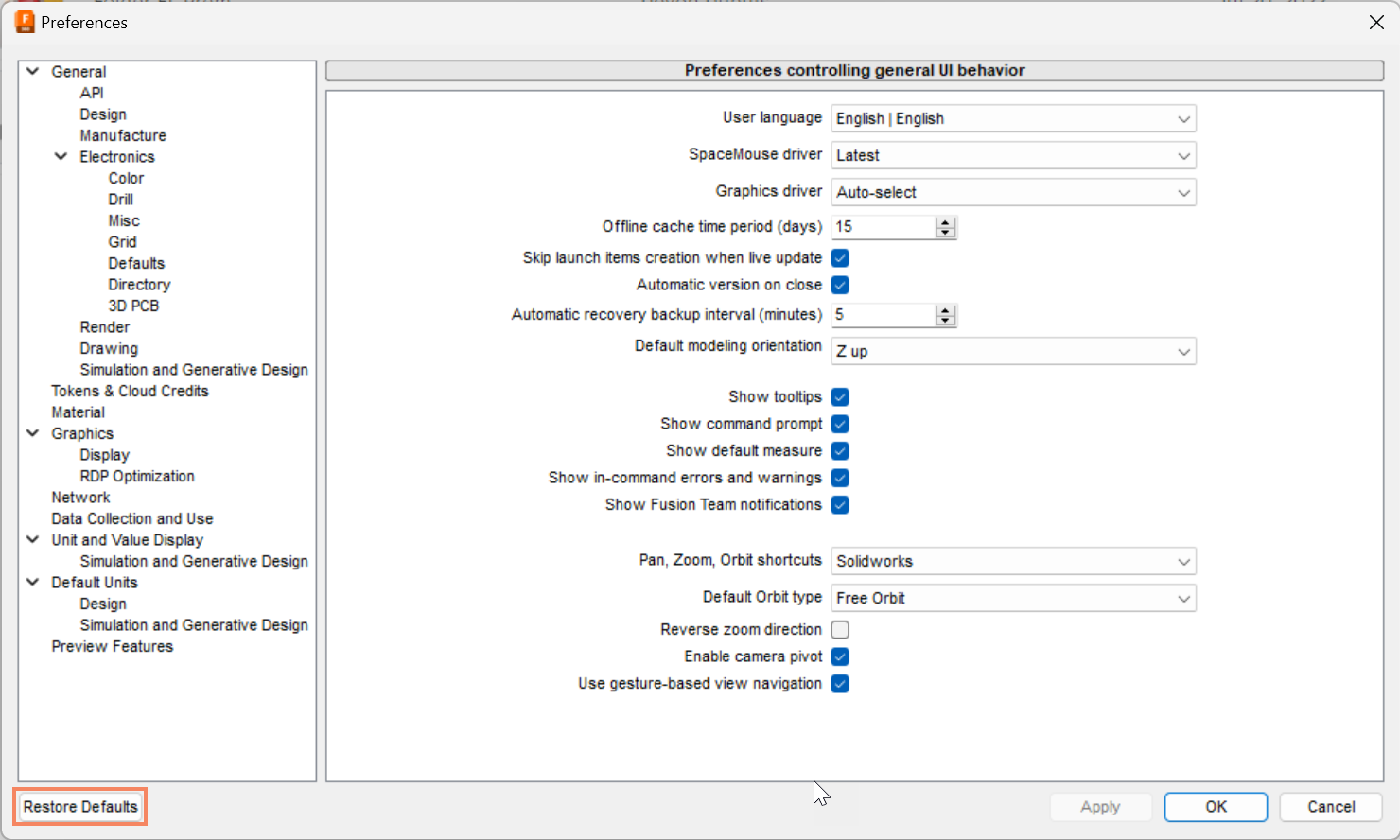
- Disable any third-party add-ins you don't need by selecting the add-in or script in the Add-Ins menu and clicking Stop.
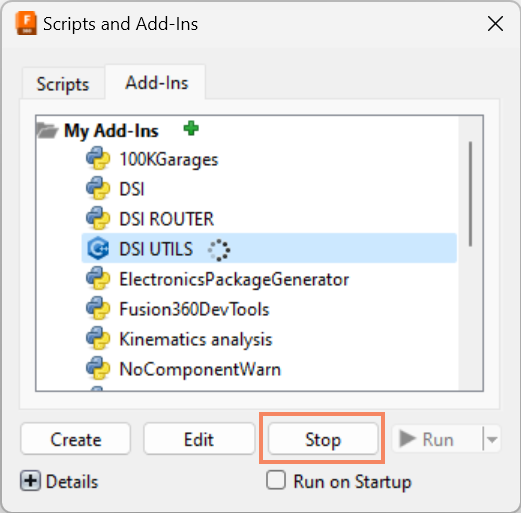
If the problem continues, please get in touch with support@dsi-mfg.com for further assistance.
![DSI-small-square.png]](https://know.dsi-mfg.com/hs-fs/hubfs/Logos/DSI%20Logos/DSI-small-square.png?height=50&name=DSI-small-square.png)