How to Delete a User Parameter in Fusion 360
You've created a user parameter and want to delete it.
Issue
I need to delete a user parameter and cannot find the delete icon.
Answer
-
Navigate to the Design space in Fusion 360
-
Drop down the Modify menu > Change Parameters
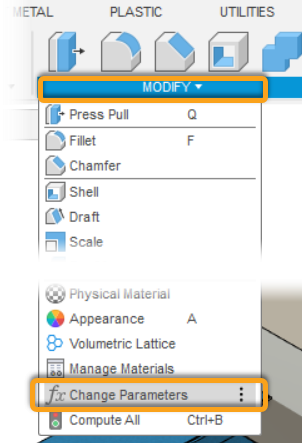
-
Find the parameter you wish to delete and Click the X
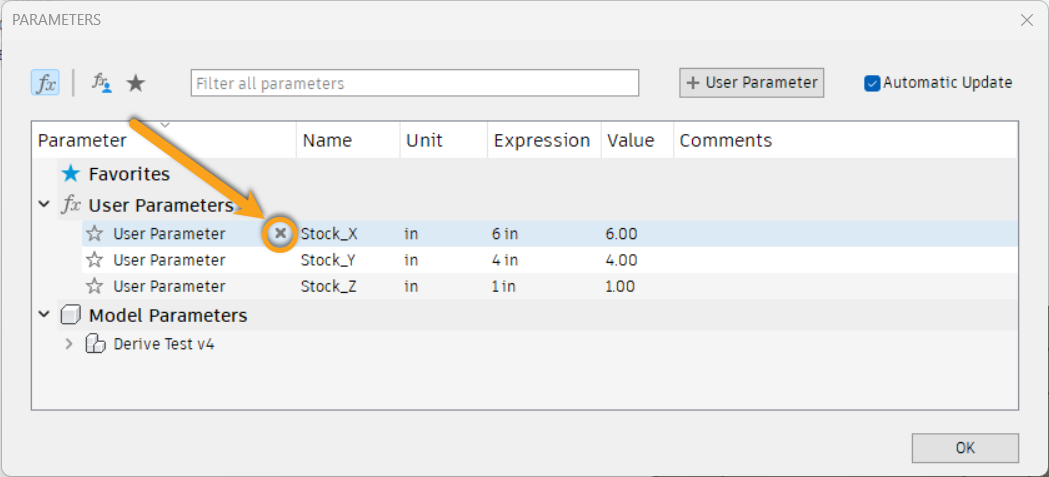
Note: If you get an error, the parameter is still referenced in your design. You will need to go back into your design and delete the reference 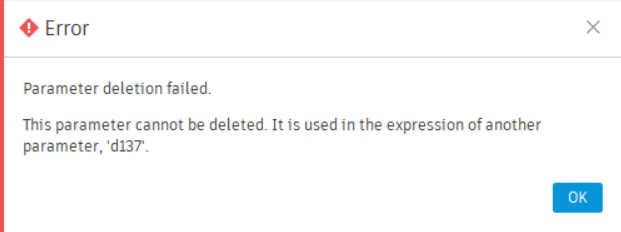
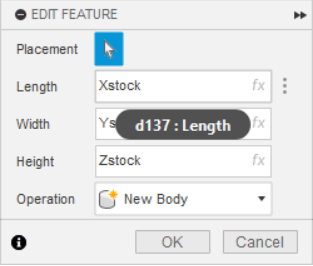
![DSI-small-square.png]](https://know.dsi-mfg.com/hs-fs/hubfs/Logos/DSI%20Logos/DSI-small-square.png?height=50&name=DSI-small-square.png)