How to export a Fusion 360 file
Steps to export a Fusion 360 file to send to support
Issue
You need to save and send a Fusion file to support. Saving and exporting a Fusion file to share
Answer
-
Go to File > Export
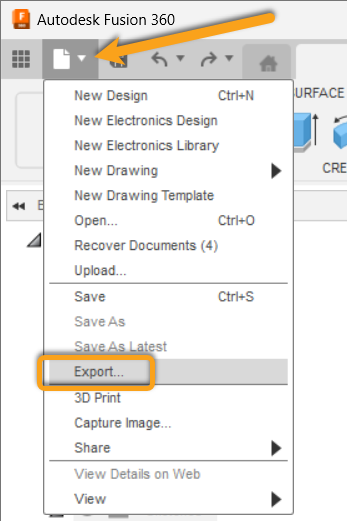
- Change the name to the issue you are having and add your company name
- The file type should be .f3d (if the file has external references it will be .f3z)
- Press the three dots to set your local pathway > Save to a known location
- Click Export

- Attach the file to an email and send it to support@dsi-mfg.com
![DSI-small-square.png]](https://know.dsi-mfg.com/hs-fs/hubfs/Logos/DSI%20Logos/DSI-small-square.png?height=50&name=DSI-small-square.png)