The program fails to post in Fusion 360
Diagnose "NC code failed to post " errors in Fusion 360 with our troubleshooting guide. Follow our steps to diagnose the issues.
Issue
"NC code failed to post"
Answer
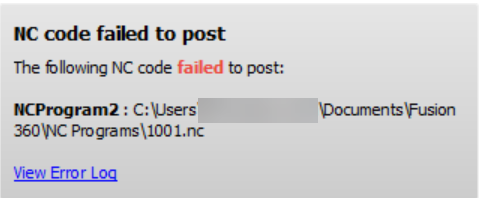
Reading the error log
-
Click "View Error Log"
-
Scroll down to the bottom, The error will be wrapped in "#"
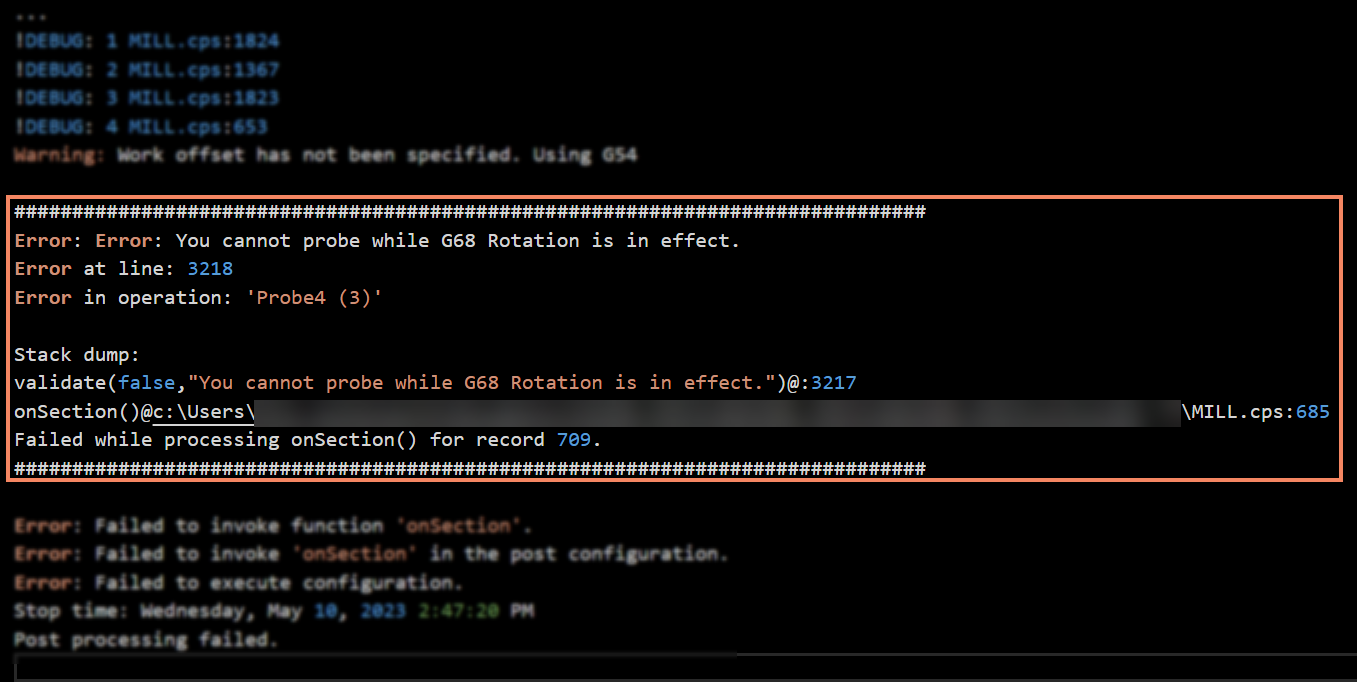
- Extract the important information
- The first line is the error message.
Error: You cannot probe while G68 Rotation is in effect.
- The second or third line is the operation where the error occurred.
Error in operation: 'Probe4 (3)'
- The first line is the error message.
- Use this information to fix the issue within the operation or post
Need help?
If the issue cannot be fixed, contact support@dsi-mfg.com with a copy of your current post and this log file
Other useful information
-
"Debug" will show what line number in the post the error has occurred
!DEBUG: 1 YOUR POST.cps:xxxx
-
"Validate" evaluates an expression and triggers an exception if the expression is false. Its primary purpose is to determine the truthfulness of an expression and display an error message if the expression is false.
validate(false, error_message)
-
"onSection" shows what line number in the post the error was mentioned
onSection()@c:\Users\YOUR POST LOCATION\YOUR POST.cps:xxxx
![DSI-small-square.png]](https://know.dsi-mfg.com/hs-fs/hubfs/Logos/DSI%20Logos/DSI-small-square.png?height=50&name=DSI-small-square.png)