How to create a link to share a Fusion 360 file
You can easily share your Fusion document without needing to attach a file.
Issue
I cannot send Fusion files as attachments due to the file size being too large or IT constraints blocking it.
Answer
Share Fusion File
-
In the Data Panel, right-mouse click your document
-
Select Share Link
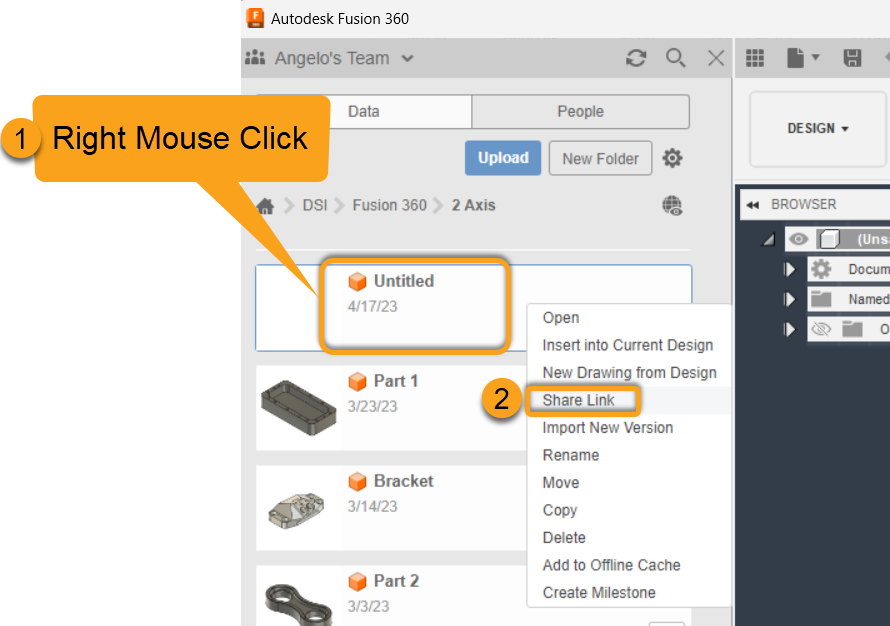
-
Select the checkbox Share the latest with anyone using this link:
-
Copy the link
-
Select the checkbox Allow item to be downloaded
-
Paste the link in an email and send
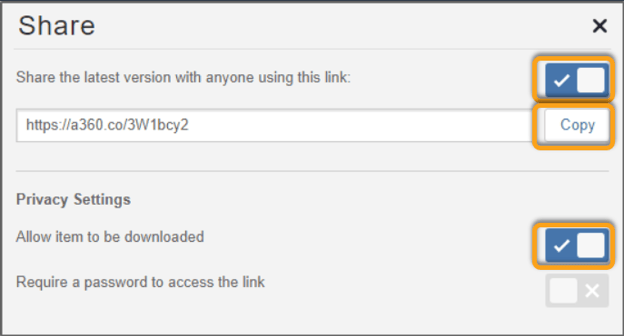
![DSI-small-square.png]](https://know.dsi-mfg.com/hs-fs/hubfs/Logos/DSI%20Logos/DSI-small-square.png?height=50&name=DSI-small-square.png)