Warning: "Work offset has not been specified." In Fusion 360
Fusion 360 is currently posting with the default work offset G54, which may not be suitable for the job.
Issue
Work offset has not been specified when post-processing.
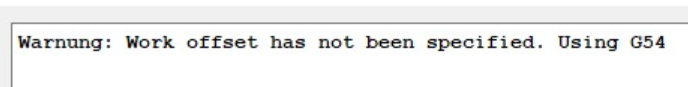
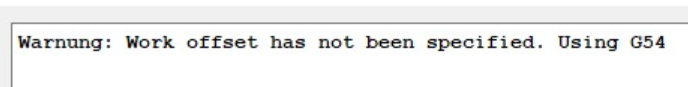
Answer
The work offset in the setup is set to 0
- Open the affected setup
- Navigate to the Post Process tab
- Adjust the WCS Offset value to 1 or the WCS number that is needed.
(1 = G54, 2 = G55 ext.)

![DSI-small-square.png]](https://know.dsi-mfg.com/hs-fs/hubfs/Logos/DSI%20Logos/DSI-small-square.png?height=50&name=DSI-small-square.png)