How to Add/Install Additional CAM System Plugins in CAMplete TruePath
The customer wants to install additional CAM system plugins in the existing CAMplete TruePath software.
NOTE: Close all instances of CAMplete TruePath before beginning this process.
- Go to www.manage.autodesk.com website. (This is your Autodesk Home Account Page)
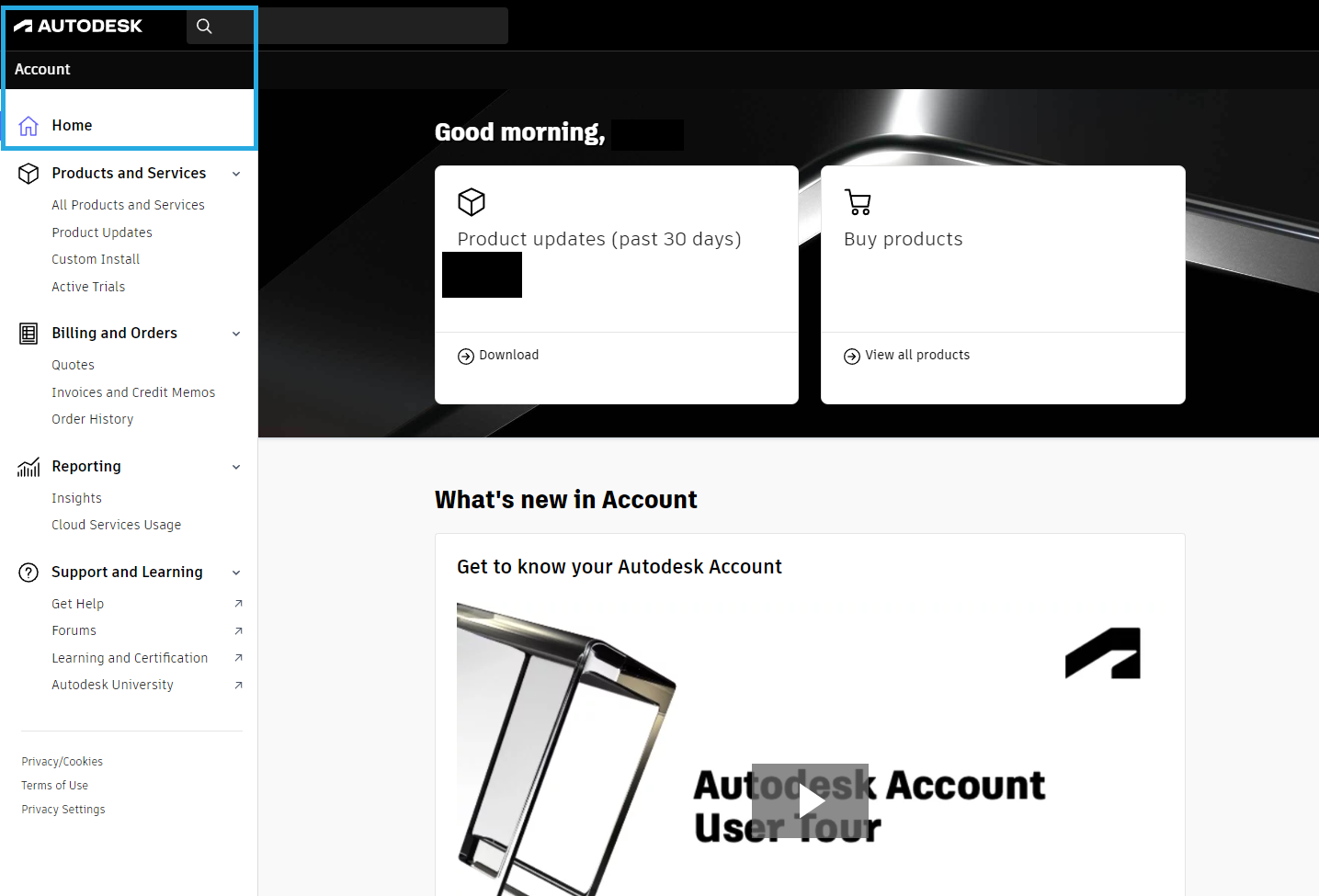
- In the left column, click on Product Updates.
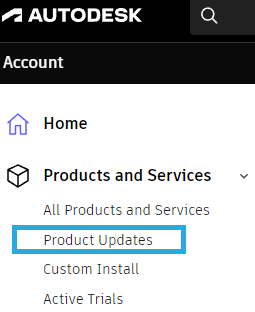
- Scroll down to CAMplete TruePath 202X.X (XX - Most recent version), Click Download.
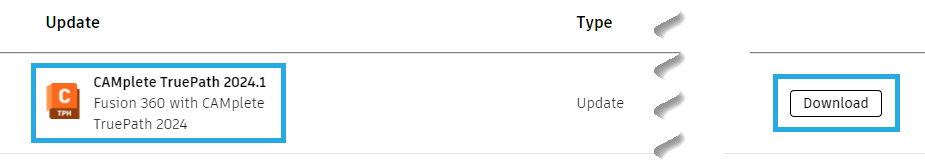
- Follow the prompts to update CAMplete TruePath to the latest release. During the installation, you will be given an option to Select additional components, allowing you to select the plugin(s) you want to add (This screenshot shows the currently installed plugins greyed out).
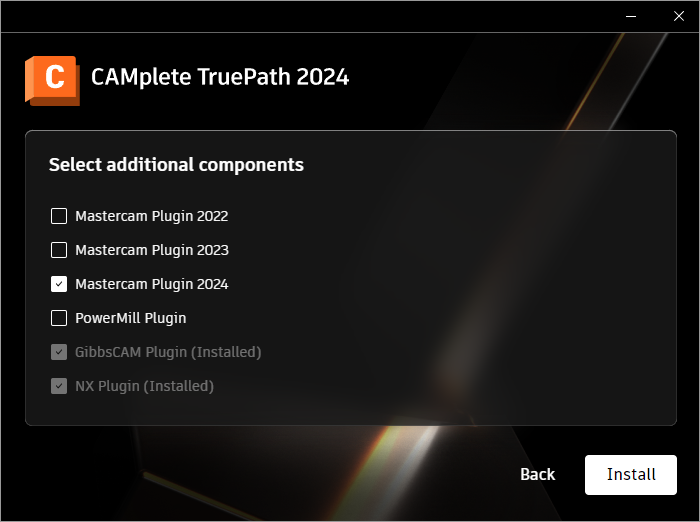
- Select the plugin(s) you want and then click Install.
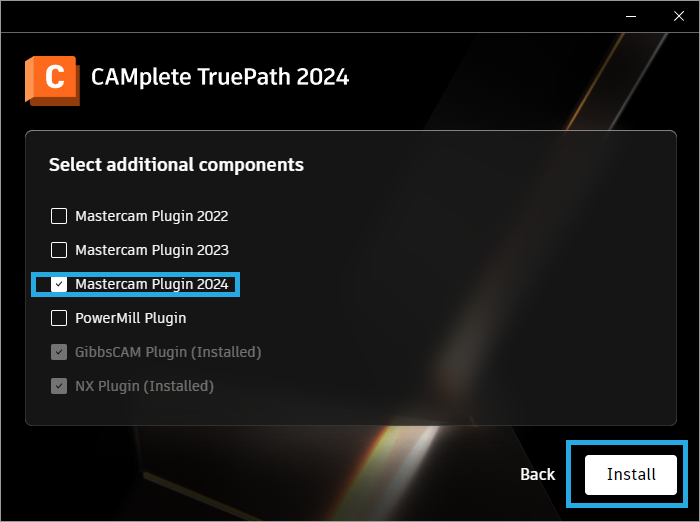
- Click Start. The installation will begin.
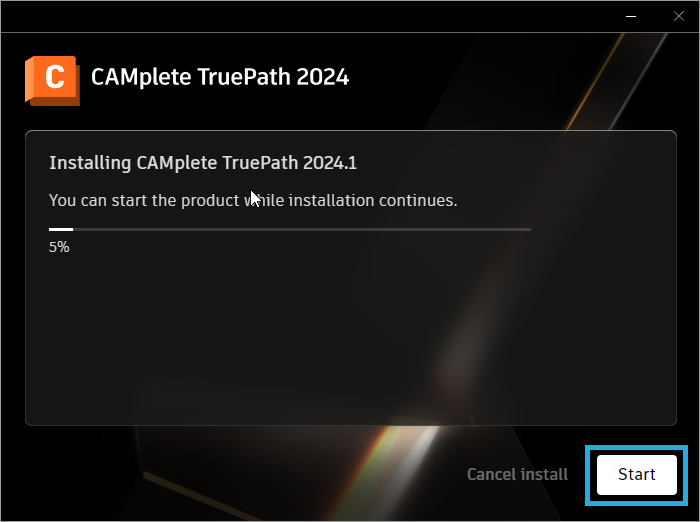
- When the installation is complete, click Finish.
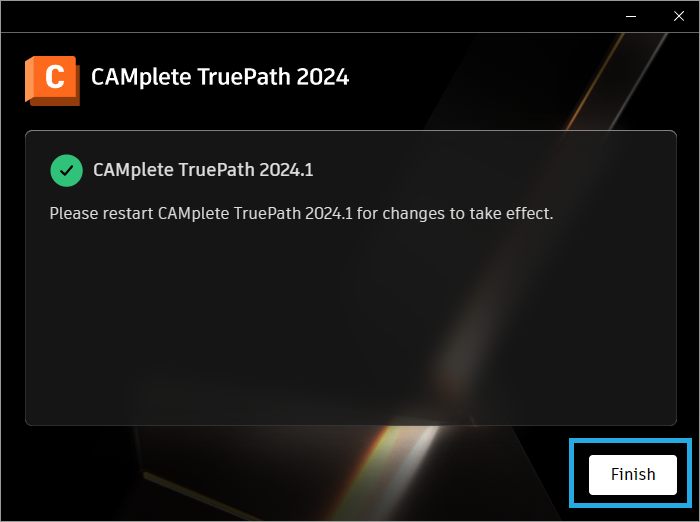
Note: You may need to restart your PC for the updates to take effect.
![DSI-small-square.png]](https://know.dsi-mfg.com/hs-fs/hubfs/Logos/DSI%20Logos/DSI-small-square.png?height=50&name=DSI-small-square.png)