How to assign Autodesk licensing to users
To assign an Autodesk license to a user, follow the instructions below.
- Login to the Primary or Secondary Admin's Autodesk account:
manage.autodesk.com - Select By Product in the User Management section in the left-hand vertical column.
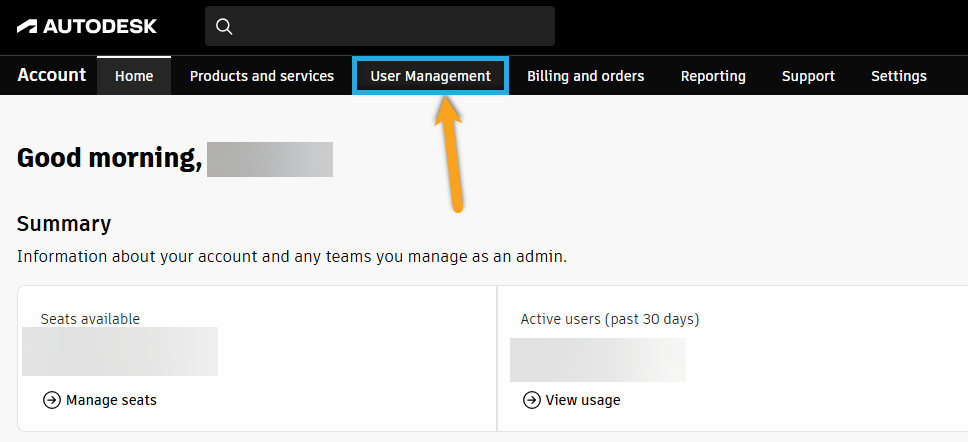
3. Select By Product from the tabs on the ribbon.
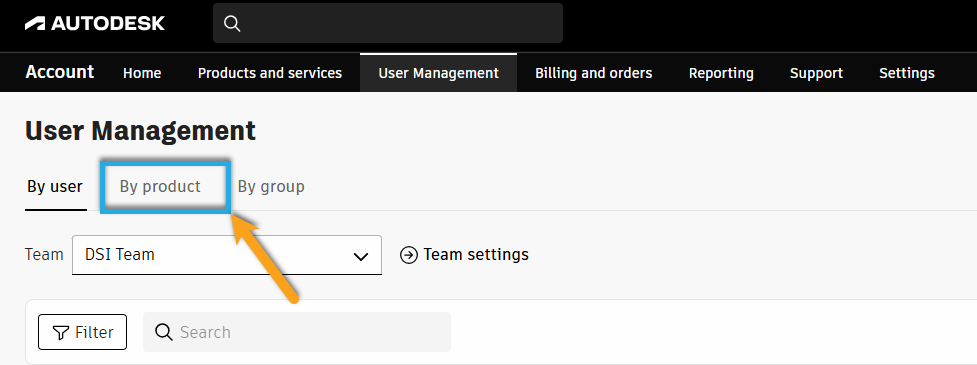
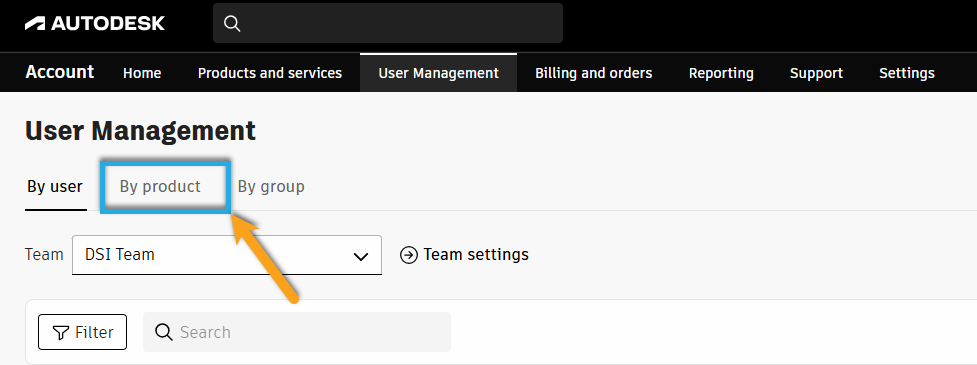
4. Select the Product you wish to assign from the licensing team that contains the Product.

5. Select Assign users

6. Now fill out the user's information

7. Select Assign when finished
8. You have now successfully assigned the license to the user.
![DSI-small-square.png]](https://know.dsi-mfg.com/hs-fs/hubfs/Logos/DSI%20Logos/DSI-small-square.png?height=50&name=DSI-small-square.png)