When attempting to run a fill study, the following error appears ** ERROR 304710 ** The error means there is a disconnect between the injection cone and the end of your part.
Issue
How Can I correct this error?
Answer
There needs to be a continuous flow path from the injection cone through the entire part.
This includes all components such as the Cone, Manifold, Drops, Sprue, Runners, Gates, and the part itself.
Any disconnect or duplication along this path will cause this error to appear and stop the calculation.
Things to check when no runner system exists:
- Is the Injection cone connected to a Node?
- Is the Injection cone connected to a valid Node? (At the intersection of triangles)
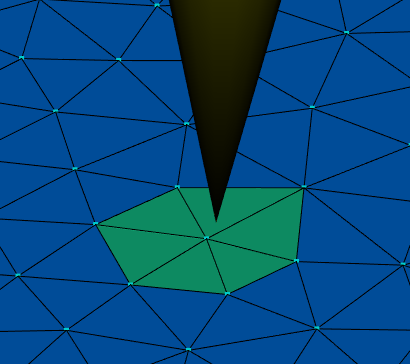

What to try:
- Click on Home Tab > Injection Locations - Highlight the cone, and drag it to a valid Node location.

How to check for connectivity with runners, gates, drops, and sprue:
- Turn on all the layers that contain the part and feed system
- Check to see if all the components connected
Mesh Tab > Mesh Diagnostics > Connectivity > Window Select all components > click on Show.
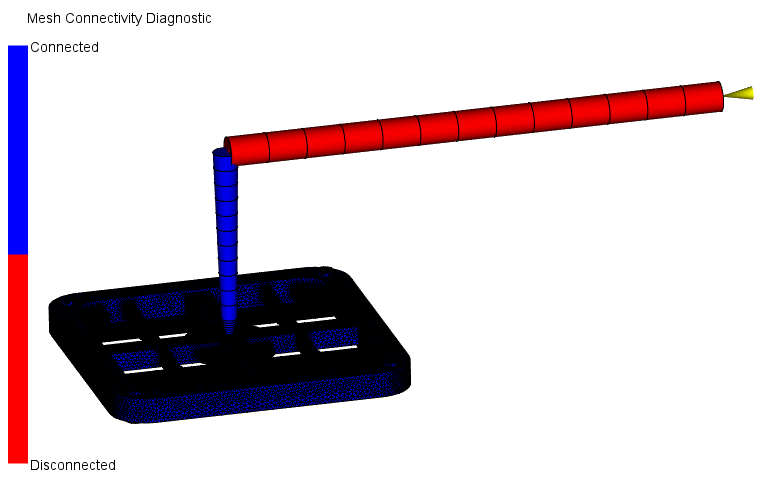
How to Fix:
- Merge the Nodes from the disconnected entity to the connected entities.
- Mesh Tab > Mesh Edit > Merge Nodes > Select the Node to move to, then the Node to Move / Apply.
- Recheck Connectivity.

Checking connectivity might show that the part itself is in multiple bodies.
- Import the model into Fusion 360, stitch the bodies, delete duplicates, validate the solid, and re-import the model into Moldflow.
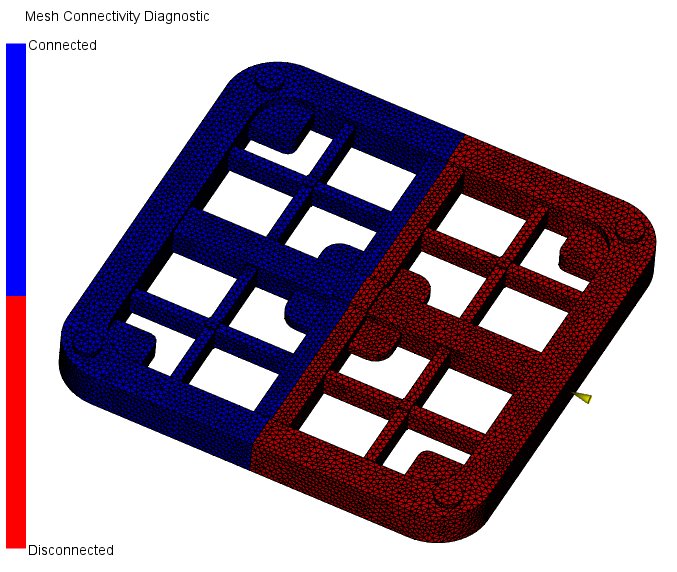
The model is now fully connected as one body.

