How to set the default color for surface creation in PowerMill
Is there a way to change the default color of planes? Default colors can be set for surface creation in PowerMill this is visible when using the Multicolor shade option for view mode.
Issue
The default color for plane creation is currently set to an undesired color. Updating the color option will default all new planes to the selected color.
Answer
Setting the new color in PowerMill model options
-
Go to the View tab > Appearance group > Model Draw Option
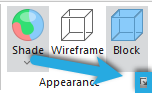
-
Press the Wireframe Color button to open the color pallet
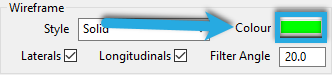
-
Pick a new color from the standard color options, or use the interactive window to the right to create your own
-
Press OK
Ensure you use the Multi Color shade option to view model colors
![DSI-small-square.png]](https://know.dsi-mfg.com/hs-fs/hubfs/Logos/DSI%20Logos/DSI-small-square.png?height=50&name=DSI-small-square.png)