How to copy toolpath parameters to match the active toolpath
Changing parameters one by one is time-consuming, group editing all toolpaths to match a single toolpath is quick and easy.
Issue
Coolant codes need to be changed for all the toolpath's in the NP program
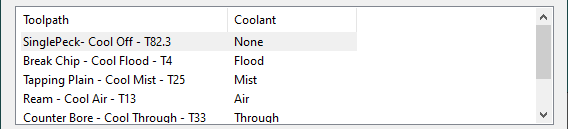
Answer
To group edit a single parameter to multiple toolpaths
- Activate the toolpath with the parameter to be copied
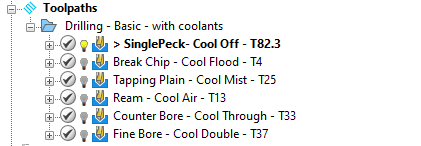
- Group select all the toolpath's to apply the parameter too. Use shift or ctrl on the keyboard to pick multiples
- Right-click the highlighted toolpath's and go to Edit > Set Named Parameter
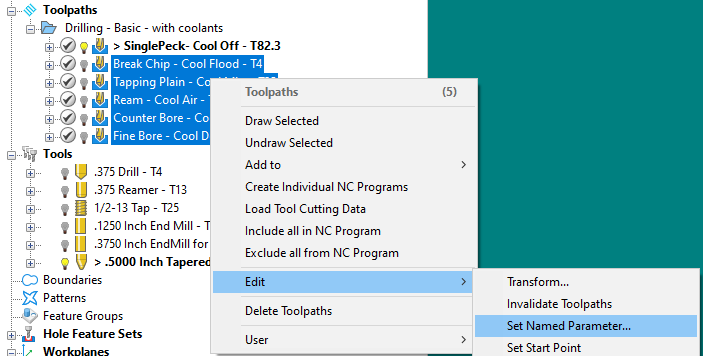
- Specify the parameter to be changed. In this case "Coolant"
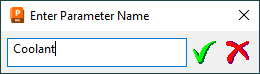
- Click on the green checkmark
The coolant parameter is now applied to the selected toolpaths
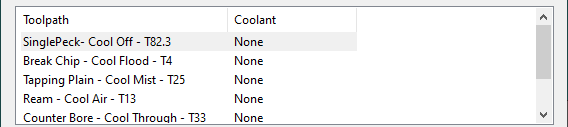
A list of all PowerMill parameters can be found in the help drop menu  at the top right corner of PowerMill, go to Documentation > Parameters > Reference. This lists all the parameters that can be changed with this method.
at the top right corner of PowerMill, go to Documentation > Parameters > Reference. This lists all the parameters that can be changed with this method.
![DSI-small-square.png]](https://know.dsi-mfg.com/hs-fs/hubfs/Logos/DSI%20Logos/DSI-small-square.png?height=50&name=DSI-small-square.png)