How to find help with Macros
Macros can be very simple or incredibly complex. Here are ways to find parameters and methods to create macros.
Issue
How to find the parameters required to make a macro work correctly.
Answer
If you need help with PowerMill macros, there are several resources you can turn to:
- Documentation: PowerMill has extensive documentation that includes information on how to use macros. These files can be found by left-clicking the
 in the top right corner and following Documentation > Macro Programming Guide
in the top right corner and following Documentation > Macro Programming Guide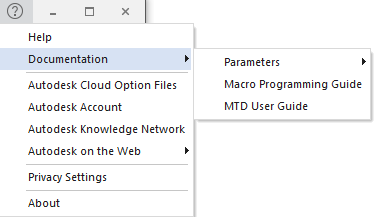
- Echo Commands: PowerMill echo commands are used to display text messages or prompts in the command prompt or message window. Echo Commands are often used in macros to provide feedback to the user, display information, or prompt the user for input. This is also where you can see what command is executed when you select anything in PowerMill. You can access this with the following path - Home tab > Macro group > Echo Commands
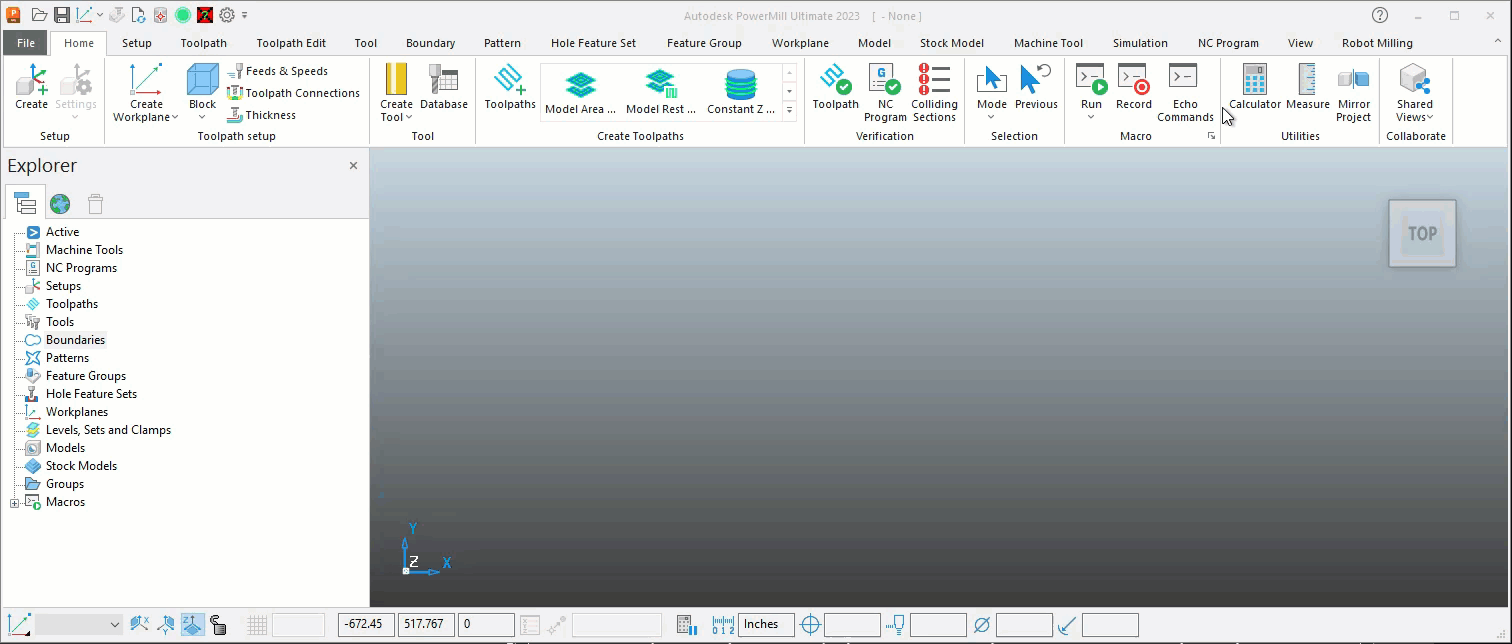
- Online forums: There are several online forums dedicated to PowerMill, where you can ask questions and get help from other users. The Autodesk Community forums are the best place to look for help.
By using Echo Commands in your PowerMill macros, you can provide feedback to the user, display information, and make your macros more interactive and user-friendly.
![DSI-small-square.png]](https://know.dsi-mfg.com/hs-fs/hubfs/Logos/DSI%20Logos/DSI-small-square.png?height=50&name=DSI-small-square.png)