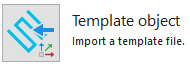A template object can be saved from one project and imported into another. These can contain tools, Patterns, Workplanes, Levels, and NC Preference
Issue
Template objects are exported settings that contain entities from the PowerMill Explorer. These template objects can be imported into a new project to reduce creating the same things over again. They also encourage consistency between projects and programmers.
Answer
Setup the project entities to save
- First, remove the unwanted entities from the project. If the template is only to contain tools, delete all the other entities.
Save the template object
-
Got to the File tab > Save as > Template object
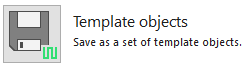
-
Save the template *.ptf file to your computer or cloud location
Import the template into a new project
-
Got to the File tab > Import > Template object