How to show the point numbers of a curve in PowerShape
Point numbers are used to see how evenly distributed points are on a curve or for editing cut locations. Seeing the numbers will help organize the curve.
Issue
Point numbers are not shown on the curve itself inside PowerShape.
Answer
Turn on labels to see the point numbers.
- Select the curve to see the points as blue dots
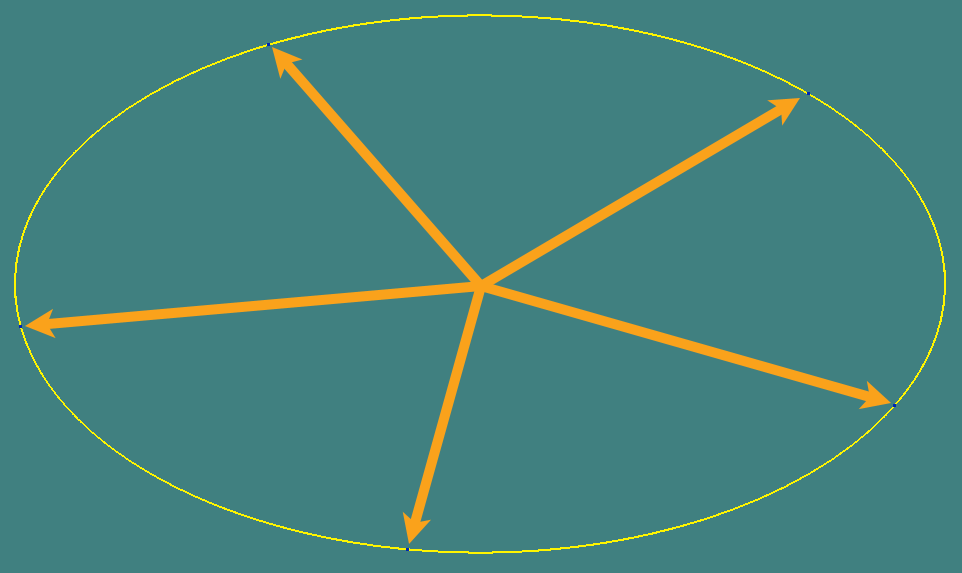
- Go to the Manage tab > Modify group > Labels
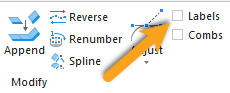
- This will show all point numbers on the selected curve.
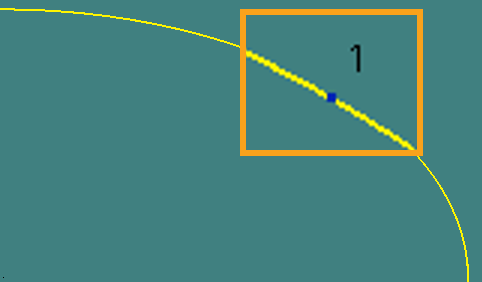
- This will show all point numbers on the selected curve.
![DSI-small-square.png]](https://know.dsi-mfg.com/hs-fs/hubfs/Logos/DSI%20Logos/DSI-small-square.png?height=50&name=DSI-small-square.png)