System error prevents committing files while saving and opening a model in PowerShape.
PowerShape intermittently fails to save or open a model. This could result from corrupt files, Windows settings, or network address issues.
Issue
While saving and opening a PSmodel in PowerShape, I receive the following error:
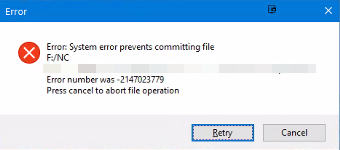
Solution
To avoid issues when saving a Psmodel;
Option 1:
Restore the shareddb and parts folder
- Rename, adding _OLD, to all folders inside the following locations:
- C:\Users\Public\Public Documents\Autodesk.
- Extract the attached ZIP file that contains the folders parts and shareddb and copy-paste these two folders to the following locations:
- C:\Users\Public\Public Documents\Autodesk.
- Restart PowerShape.
Option 2:
- Save the PowerShape model *. Psmodel onto the local drive on the system.
- Take a backup of the saved file on the server.
Note: Once a backup is taken on the server, open the file again in PowerShape and see if it works. If yes, then delete the copy on the local drive if necessary.
Option 3:
Preventing the computer to Hibernate.
To disable automatic Sleep on Windows 10
- Right-click on the Start menu > Power Options
- Click Additional power settings
- Click Change plan settings
- Change Put the computer to sleep to Never.
- Click Save Changes
![DSI-small-square.png]](https://know.dsi-mfg.com/hs-fs/hubfs/Logos/DSI%20Logos/DSI-small-square.png?height=50&name=DSI-small-square.png)