Thumbnail image is not visible in Windows Explorer for saved PowerShape files
When saving a PowerShape project (.psmodel) the project should save showing a preview of what's in the project with an image
Issue
A thumbnail image is not visible in the Windows Explorer after saving a file in PowerShape.
It should display a preview of the model saved in the .psmodel file as shown.

Answer
To display a thumbnail image of the saved .psmodel in Windows Explorer.
- Go to File > Options > Applications Options.
- On the Options page click File > Model.
- Select the Automatic option for Thumbnail Save Mode.
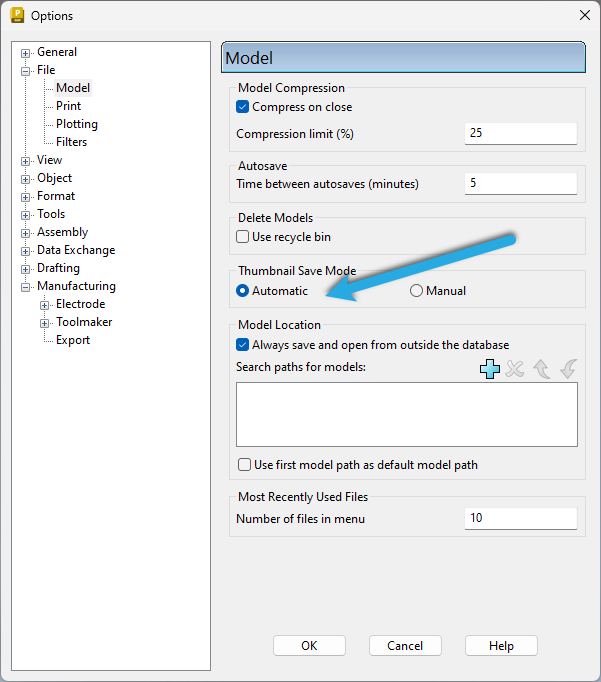
4. Restart PowerShape.
5. Open and save the .psmodel.
6. Make sure that the Windows Explorer View settings are set to at least minimum icons.
Change default programs in Windows
- Select Start > Settings > Apps > Default apps.
- To change the default app, you can do either of the following: Set a default for a file type or link type. In the search bar, enter the file type or link type you want, then select it from the list of results.
![DSI-small-square.png]](https://know.dsi-mfg.com/hs-fs/hubfs/Logos/DSI%20Logos/DSI-small-square.png?height=50&name=DSI-small-square.png)