Spectra Drill Block
Setup drilling operation to use the drill block
Tool setup:
- The turret number on the post-processor tab is used to turn the drill block logic on and off. Tools with a turret number of 1-6 represent the drill block positions. Turret number 0 should be set for all other tools.
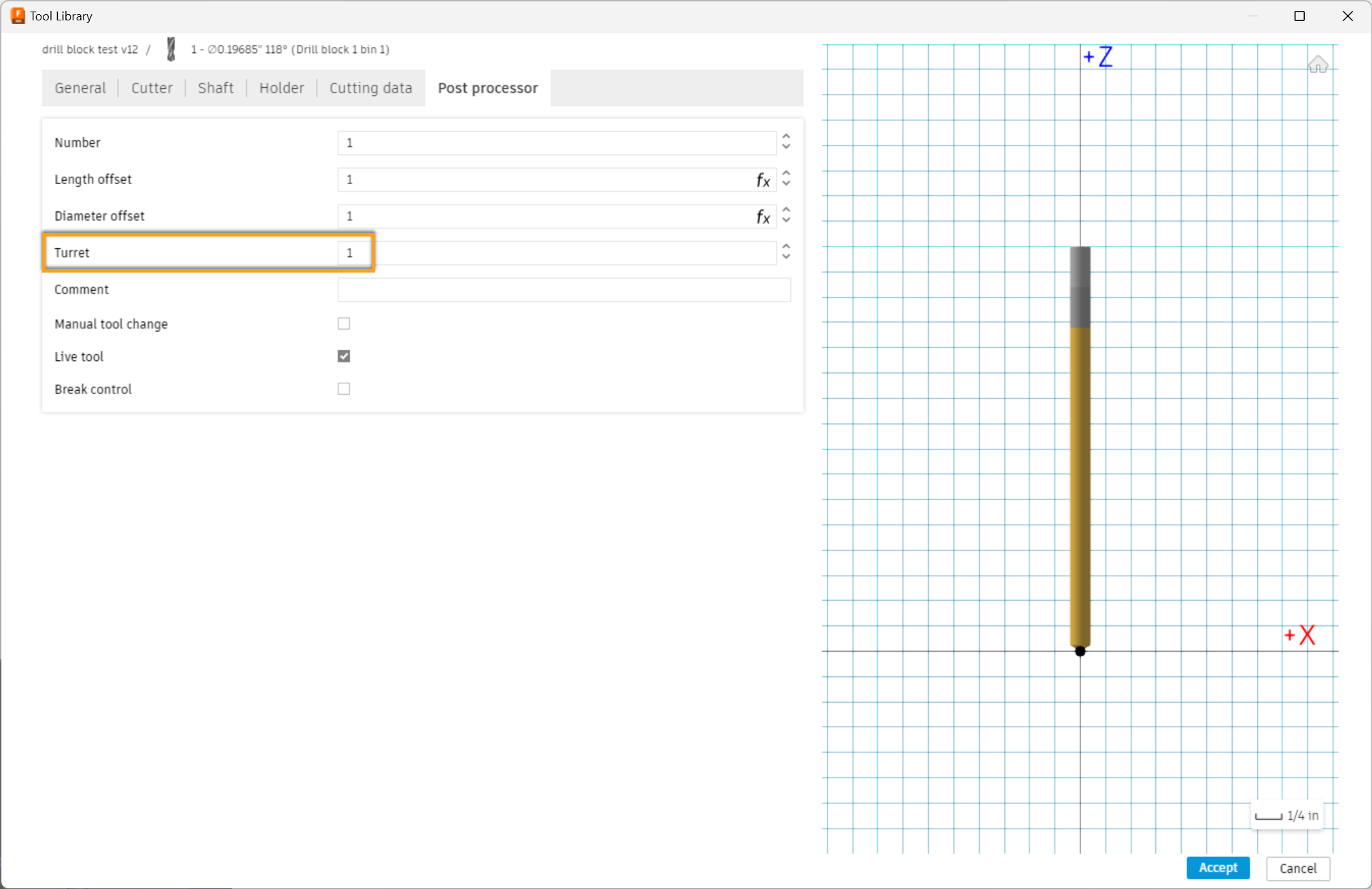
Post Properties:
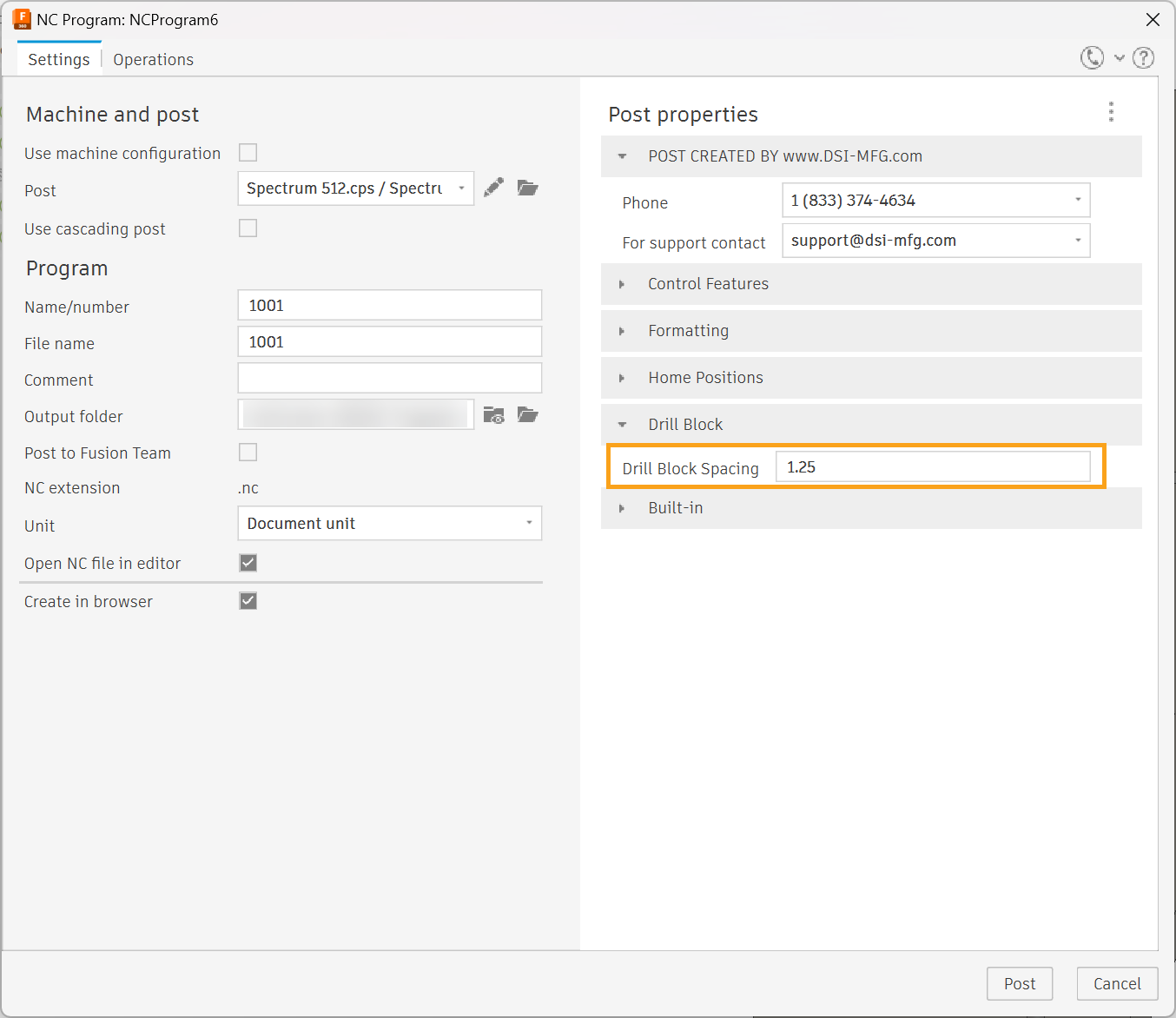
Drill Block Spacing:
This is the spacing between the drill block spindles in Inch
Using the drill block:
- Select the drill that you want to use and create a single drilling operation for the first hole.
- Add the drilling operation to a linear pattern. The distance must equal Drill Block Spacing Post property for the drill block to use multiple spindles; otherwise only the tool selected in the operation will be used
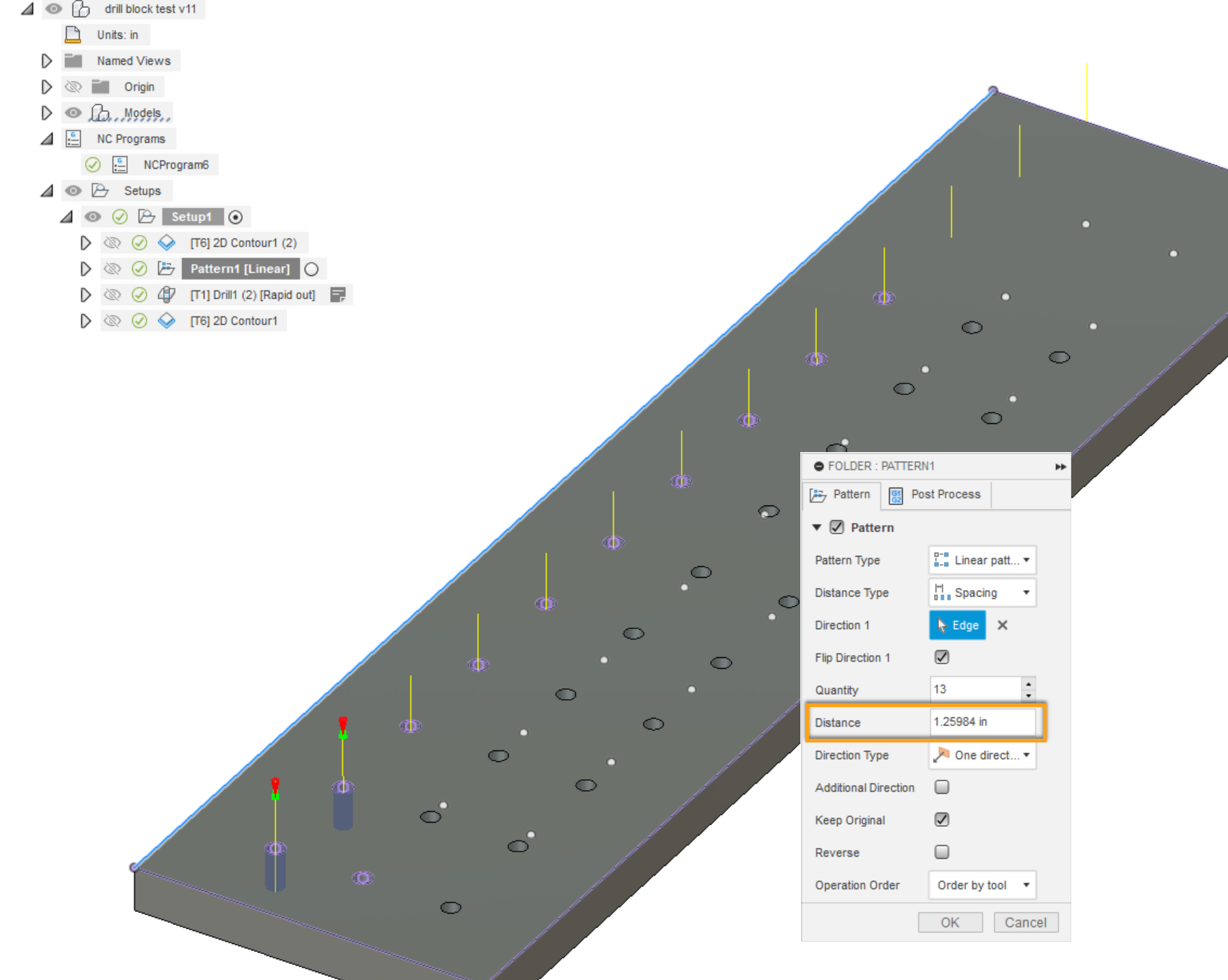
![DSI-small-square.png]](https://know.dsi-mfg.com/hs-fs/hubfs/Logos/DSI%20Logos/DSI-small-square.png?height=50&name=DSI-small-square.png)